Cherry MX BlueMechanical Keyboard Switches
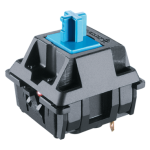
Cherry MX Blue
- Clicky
- 60G force
- MX stem
- Cherry
- 2.20mm pre travel
- 4.00mm travel
- Nylon Top Housing
- Nylon Bottom Housing
- POM Stem
- Normal Spring
Excellent for typing and ideal for users who like to hear and feel a click when they press a key. These tactile keyswitches help ensure accurate data entry.





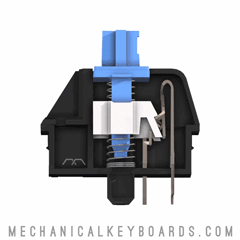


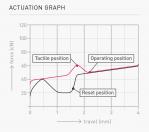

User Reviews